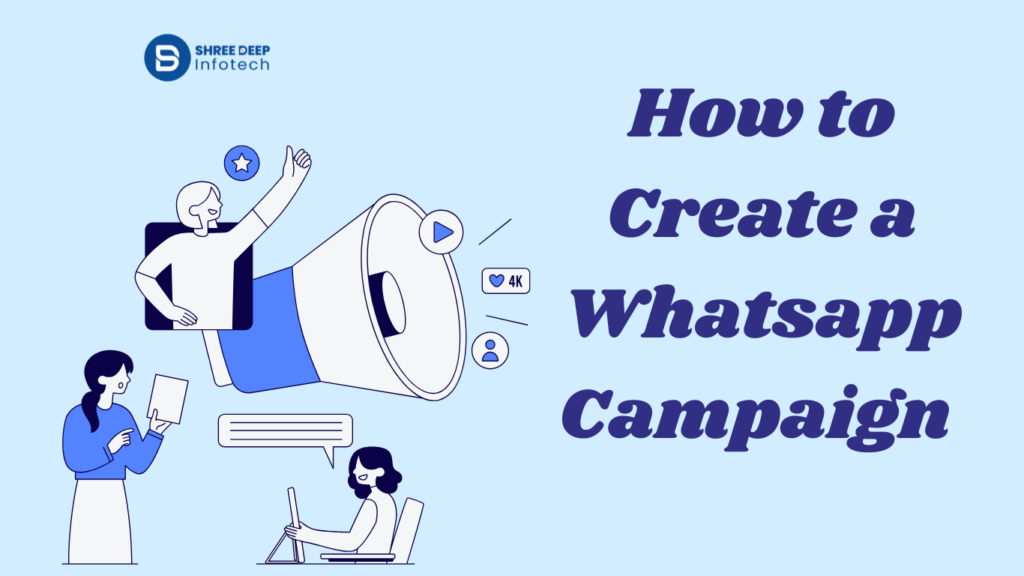
How to Setup WhatsApp Marketing Campaigns with ShreeDeep Infotech
Table of Contents
Shree Deep Infotech, we understand the importance of direct, personalized communication in today’s digital world. Our WhatsApp Business API service is designed to help businesses maximize their marketing efforts through efficient and engaging WhatsApp campaigns.
In this blog, we will explain how to create a WhatsApp campaign. Here’s a step-by-step guide to setting up a successful campaign using our tool
Step 1: Set Up Your WhatsApp Business Account
Before starting your campaign, ensure your WhatsApp Business account is fully set up. This includes:
- Downloading WhatsApp Business: Available on both iOS and Android.
- Registering Your Business: Use your business phone number to register.
- Completing Your Profile: Add your business name, address, description, and contact details. This builds trust with your customers.
Step 2: Import and Organize Your Contacts
A successful campaign starts with a well-organized contact list.
- Import Contacts: Use the import feature to upload your existing customer contacts.
- Segment Your Audience: Create groups based on customer demographics, purchase history, or preferences to tailor your messages effectively.
Example: Segment your customers into groups like “New Customers,” “Loyal Customers,” and “High-Spending Customers.”
Step 3: Member ID and Password Provision
Shree Deep Infotech provides a unique member ID and password to each customer. This ensures secure access to our powerful marketing tools. Once you have your member ID and password, log in to our user-friendly dashboard. This central hub allows you to manage all aspects of your WhatsApp campaigns
Step 4: Setting Up Your Campaign
1. Set a Campaign Name Begin by naming your campaign. This helps in organizing and tracking your campaigns easily.
2. Import Your Contacts Upload your customer contacts into our system. For more targeted messaging, you can segment these contacts based on demographics, purchase history, or preferences.
3. Write Your Message Craft a personalized and compelling message. Make use of text, images, videos, and documents to make your message engaging.
Step 5 Utilizing Features
Normal Message: Send individual messages directly to your customers.
Broadcast Messaging: Send a single message to multiple contacts without them seeing each other’s details. You can also include questions with your broadcast messages for better engagement.
DP Feature: Share your message along with your display picture (DP) for a more personal touch. This unique feature is exclusively available with Shree Deep Infotech’s WhatsApp Business tool.
Step 6: Schedule and Automate Messages
Ensure your messages reach your customers at the right time.
- Scheduling Tools: Use our automated tool features to send automate of your messages based on the best times for customer engagement.
Example: Schedule promotional messages during peak shopping hours or before a major sale event.
Step 7: Monitor and Analyze Performance
Track your campaign’s success using WhatsApp Business analytics.
- Key Metrics to Monitor: Open rates, response rates, and overall engagement.
- Adjust Your Strategy: Use insights from analytics to refine your campaign for better results.
Conclusion
Shree Deep Infotech’s WhatsApp Business tool simplifies the process of creating and managing effective marketing campaigns. By following our streamlined steps, businesses can use WhatsApp to directly connect with customers, enhance engagement, and achieve their marketing objectives. Our tool offers features like normal messaging, broadcast messaging, and the exclusive DP feature, ensuring your messages are personal and impactful. With Shree Deep Infotech, you can leverage WhatsApp’s vast reach to drive your business growth and customer satisfaction
